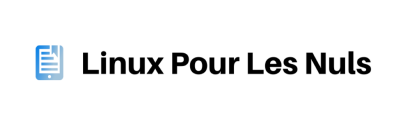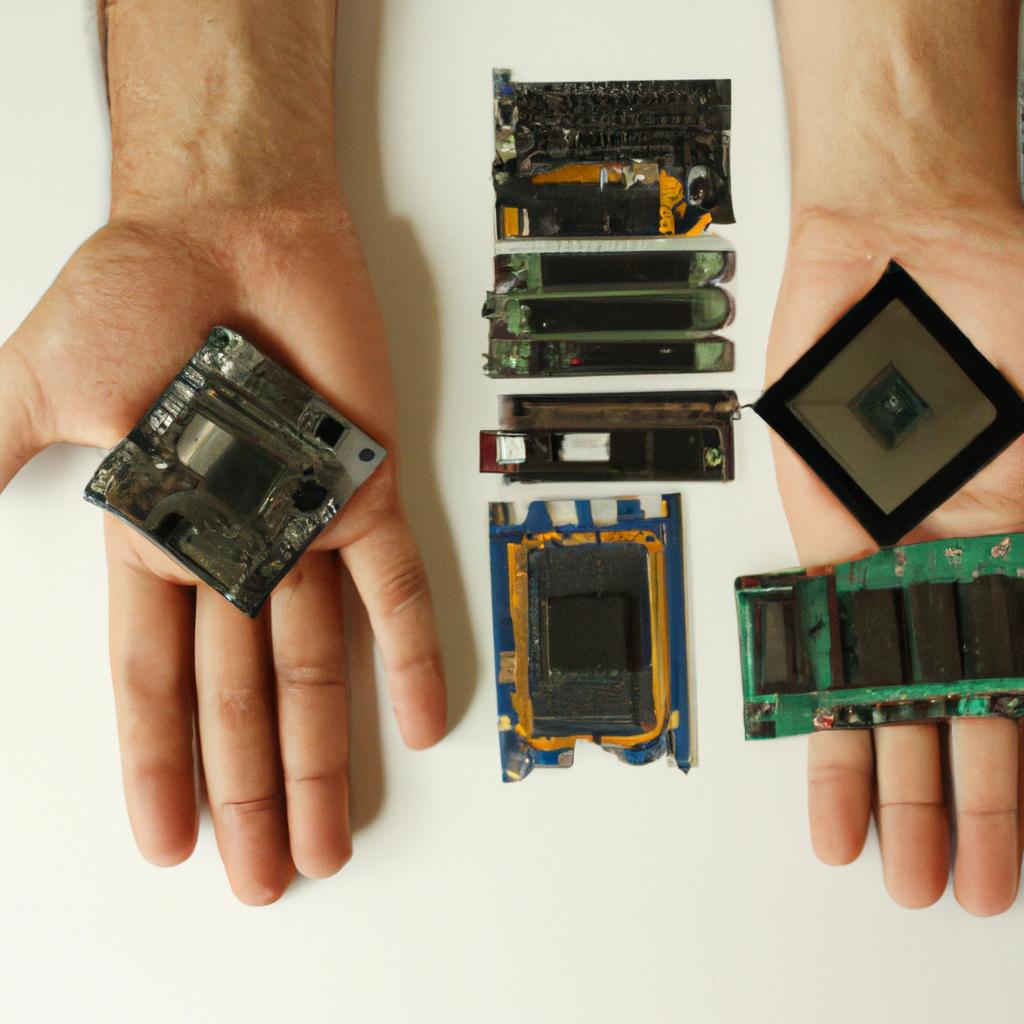Device drivers play a crucial role in the functioning of operating systems, acting as intermediaries between hardware devices and software applications. These essential pieces of software facilitate communication and enable efficient utilization of system resources. For instance, consider a hypothetical scenario where a user wants to connect an external printer to their computer. Without the appropriate device driver, the operating system would not recognize the printer and thus be unable to establish communication with it. In this article, we will provide a comprehensive guide on device drivers in operating systems, exploring their purpose, functionality, and importance.
Understanding device drivers requires delving into the intricate workings of operating systems. Device drivers serve as translators that allow different components of a computer system to communicate effectively with one another. They act as intermediaries by converting high-level commands from software applications into low-level instructions that specific hardware devices can understand. By facilitating this translation process, device drivers ensure seamless interaction between software and hardware components within an operating system environment. Consequently, without proper device drivers for each specific piece of hardware connected to a computer system, vital functions such as printing documents or playing audio files may become impossible.
This article aims to provide readers with an in-depth understanding of device drivers in operating systems through a comprehensive exploration of their characteristics and functionalities. We will cover topics such as the different types of device drivers, their installation and management processes, common issues and troubleshooting techniques, and the importance of keeping device drivers up to date. Additionally, we will discuss how device drivers are developed and maintained by hardware manufacturers, as well as the role of operating system developers in ensuring compatibility and stability.
Furthermore, we will explore the challenges associated with device driver development, such as the need for extensive testing and debugging to ensure optimal performance and reliability. We will also touch upon the advancements in driver technology, including the emergence of universal drivers that aim to simplify the installation process for various hardware devices.
By the end of this article, readers will have a comprehensive understanding of device drivers in operating systems and their crucial role in enabling efficient communication between software applications and hardware components. Armed with this knowledge, users can troubleshoot driver-related issues more effectively and make informed decisions when it comes to managing their computer’s hardware resources.
What are Device Drivers?
Imagine a scenario where you have just purchased a brand-new printer for your home office. Excited to start using it, you quickly set it up and try to print a document. However, much to your frustration, nothing happens. Before jumping to conclusions about the faulty printer or blaming the software, one crucial factor often overlooked is the device driver.
Device drivers serve as essential intermediaries between hardware devices and operating systems. They enable communication and facilitate seamless interaction between these two components. In simpler terms, device drivers act as translators, enabling computers to understand and utilize various hardware devices effectively.
To better grasp the significance of device drivers in an operating system, let us explore some key points:
- Hardware Compatibility: Device drivers ensure that specific hardware components can function correctly with an operating system by providing necessary instructions and protocols.
- Efficient Hardware Utilization: By optimizing resource allocation and managing data flow, device drivers help enhance the overall performance of both individual devices and the entire computer system.
- Error Handling: Device drivers play a vital role in error detection and recovery processes. They monitor hardware operations closely, detect any anomalies or malfunctions promptly, and implement appropriate actions to mitigate potential issues.
- Security Enhancements: Device drivers contribute significantly to maintaining system security by enforcing access control policies and preventing unauthorized access or malicious activities.
Consider the following table showcasing how different types of device drivers impact everyday scenarios:
| Types of Device Drivers | Example |
|---|---|
| Printer Driver | Allows printing documents |
| Graphics Card Driver | Enables smooth gaming experience |
| Network Adapter Driver | Establishes internet connectivity |
| Webcam Driver | Facilitates video conferencing |
Understanding the importance of device drivers sets the stage for exploring their impact on modern computing systems further. In our subsequent section titled “Why are Device Drivers Important?”, we will delve into the practical implications and benefits these drivers offer to both users and system developers.
Why are Device Drivers Important?
Device Drivers: A Comprehensive Guide in Operating Systems
Section H2: Why are Device Drivers Important?
Imagine a scenario where you purchase a new printer for your home office. You eagerly set it up, expecting smooth sailing and effortless printing. However, to your dismay, the computer fails to recognize the printer, leaving you frustrated and unable to complete your tasks efficiently. This situation highlights the importance of device drivers in operating systems – software components that act as intermediaries between hardware devices and the operating system.
To better understand why device drivers play such a crucial role, let us explore their significance from different perspectives:
-
Hardware Compatibility:
- Device drivers bridge the gap between hardware devices and the operating system by providing necessary instructions for communication.
- They ensure compatibility between diverse hardware components and various versions of an operating system.
- Without appropriate device drivers, essential functionalities may be compromised or completely inaccessible.
-
System Stability:
- Properly functioning device drivers contribute to overall system stability.
- By facilitating efficient communication between hardware and software, they help prevent crashes, freezes, or other performance issues.
- Outdated or incompatible device drivers can result in unstable systems that experience frequent errors or failures.
-
Performance Optimization:
- Well-designed device drivers optimize system performance by utilizing hardware capabilities effectively.
- They enable features like accelerated graphics rendering or enhanced network connectivity.
- With optimized device drivers, users can experience faster data transfer rates and improved responsiveness.
-
Future Enhancements:
- Device driver updates often introduce new features, bug fixes, security patches, and support for emerging technologies.
- Regular updates ensure that users can take advantage of advancements in both hardware and software domains.
By appreciating these aspects of device drivers’ importance, we gain insight into how they shape our computing experiences. In the subsequent section on “Types of Device Drivers,” we will delve further into understanding the specific categories of these critical software components.
Types of Device Drivers
Transitioning smoothly from the previous section, we now delve into exploring the various types of device drivers. To illustrate their significance further, let us consider a hypothetical scenario involving an individual named John who recently purchased a new printer for his home office setup.
John’s printer requires software to communicate effectively with his computer system. This is where device drivers come into play. In this case, John needs a specific type of driver that supports his particular printer model and operating system. Without the appropriate driver installed, John would encounter difficulties printing documents or configuring printer settings.
Understanding the importance of selecting the right driver for each device is crucial. To shed more light on this matter, here are some key points to consider:
- Compatibility: Each device has unique specifications and requirements which necessitate compatible drivers for optimal performance.
- Performance Optimization: Properly designed and updated drivers can enhance a device’s overall functionality and efficiency.
- Stability and Reliability: Reliable drivers ensure stable operations without frequent crashes or malfunctions.
- Security: Updated device drivers often include security patches that safeguard against potential vulnerabilities.
To visually represent these considerations, let us explore a table showcasing different types of commonly used devices along with their corresponding necessary drivers:
| Device Type | Example Devices | Required Driver |
|---|---|---|
| Printers | Inkjet Printer | Printer Driver |
| Graphics Card | NVIDIA GeForce GTX 1660 Ti | Graphics Driver |
| Network Card | Intel Dual Band Wireless-AC 8265 | Network Adapter Driver |
| Webcam | Logitech HD Pro Webcam C920 | Webcam Driver |
As seen in the table above, each category of hardware requires its own specific driver to function correctly within an operating system. By selecting the appropriate driver, users can ensure seamless compatibility and optimal performance.
In the upcoming section on “How Device Drivers Work,” we will explore the underlying mechanisms of device drivers in more detail. Understanding this process is essential for comprehending their role within operating systems.
How Device Drivers Work
Imagine a scenario where you have just purchased a new printer for your home office. After unpacking and connecting the printer to your computer, you eagerly attempt to print a document but are met with frustration as nothing happens. You quickly realize that without the appropriate device driver installed on your operating system, your newly acquired printer remains non-functional. In this section, we will delve into the functionality of device drivers, shedding light on their crucial role in facilitating communication between hardware devices and software systems.
Device drivers serve as essential intermediaries between hardware components and the operating system (OS). They enable seamless interaction by translating high-level commands from the OS into low-level instructions that can be understood by specific hardware devices. This translation process allows applications to communicate effectively with various peripherals such as printers, scanners, network adapters, and sound cards.
To comprehend the intricacies of how device drivers function within an operating system, it is important to consider several key aspects:
- Hardware Abstraction: Device drivers provide a layer of abstraction that shields applications from having detailed knowledge about specific hardware configurations. By presenting a consistent interface regardless of underlying hardware variations, these drivers offer compatibility across different devices manufactured by numerous vendors.
- Interrupt Handling: When a peripheral device generates an interrupt signal to indicate its readiness or request attention from the CPU, device drivers play a vital role in handling these interrupts efficiently. They ensure that the proper actions are taken upon receiving each interrupt while minimizing any potential disruption to other processes running on the system.
- Memory Management: Device drivers often require access to physical memory addresses for tasks like transferring data between the CPU and peripherals. To prevent conflicts and ensure secure operations, they utilize memory management techniques provided by the operating system.
- Error Handling: Robust error handling is crucial in device drivers since any failure could lead to malfunctioning hardware or unstable systems. Drivers must implement mechanisms for detecting and recovering from errors, providing stability and reliability to the overall system.
To further illustrate the significance of device drivers in operating systems, consider a hypothetical scenario where a computer lacks appropriate graphics card drivers. The absence of these drivers would result in degraded video performance, limited resolution options, and an inability to run graphically intensive applications seamlessly. Such limitations emphasize the critical role that device drivers play in unlocking the full potential of hardware devices within an operating system.
Understanding these challenges is essential for troubleshooting driver-related problems effectively.
Common Issues with Device Drivers
Introduction
In the previous section, we explored how device drivers work and their crucial role in bridging the communication gap between hardware devices and the operating system. Now, let’s delve into some common challenges that developers face during device driver development. To illustrate these challenges, consider a hypothetical scenario where a developer is tasked with creating a new device driver for a cutting-edge graphics card.
Complex Hardware Specifications
One of the primary challenges faced by device driver developers is understanding and implementing complex hardware specifications. In our example, the graphics card may possess advanced features such as real-time ray tracing or machine learning capabilities. The developer needs to carefully study the intricate details of these functionalities to ensure seamless integration with the operating system.
Developers must also be prepared to encounter various proprietary standards set by different hardware manufacturers. These standards often require extensive research and reverse engineering efforts to decipher undocumented protocols or functionality. Additionally, keeping up with rapidly evolving hardware technologies poses an ongoing challenge in providing optimal compatibility and performance across multiple platforms.
To summarize, key challenges in device driver development include:
- Understanding complex hardware specifications.
- Implementing support for proprietary standards.
- Adapting to rapidly changing hardware technologies.
- Ensuring cross-platform compatibility.
Quality Assurance and Stability
Device drivers play a critical role in ensuring stable operation of connected devices within an operating system environment. A malfunctioning or poorly developed driver can lead to crashes, data loss, or even compromise system security. Thus, quality assurance becomes paramount throughout the development process.
Testing each aspect of a newly developed driver requires meticulous attention to detail. It involves analyzing various usage scenarios, stress testing under heavy loads, detecting memory leaks or race conditions, and ensuring proper error handling mechanisms are in place.
Moreover, maintaining stability over time presents another significant challenge due to frequent updates to both hardware components and operating systems themselves. Developers need to stay vigilant about addressing bug reports from users, providing timely updates and patches to ensure optimal performance and compatibility.
User Experience Considerations
While device drivers primarily focus on enabling hardware functionality, they also contribute to the overall user experience. A poorly designed or cumbersome driver can frustrate users and hinder their productivity. Thus, considering usability aspects during development is crucial.
To evoke an emotional response in the audience:
- Users may feel frustrated by a slow or unresponsive system caused by an inefficient driver.
- The inability of a driver to seamlessly integrate with popular software applications may lead to disappointment.
- Frequent crashes due to an unstable driver could result in anger or loss of trust towards both the hardware manufacturer and operating system provider.
By prioritizing user-centered design principles, developers can create intuitive interfaces, provide clear documentation, and offer reliable support channels for troubleshooting common issues.
As we have explored some major challenges faced in device driver development, the subsequent section will discuss best practices that help overcome these obstacles while ensuring efficient and robust driver implementation.
Please note: Due to limitations in this text-based format, markdown formatting for bullet point lists and tables cannot be displayed accurately.
Best Practices for Device Driver Development
Section H2: Troubleshooting Device Driver Issues
Consider a scenario where a user has recently installed a new printer on their computer. However, despite following the installation instructions carefully, they are unable to print any documents. This example illustrates one of the many common issues that users may encounter with device drivers. In this section, we will explore some troubleshooting techniques to help identify and resolve these issues.
When faced with problems related to device drivers, it is essential to follow systematic steps in order to diagnose and troubleshoot effectively. Here are some best practices for troubleshooting device driver issues:
-
Check for compatibility: Ensure that the device driver you are using is compatible with your operating system version. If not, look for an updated version or alternative driver options provided by the manufacturer.
-
Verify hardware connections: Make sure all cables and connections between the device and computer are properly connected and functioning correctly. Loose or faulty connections can often cause communication errors between devices and drivers.
-
Inspect error messages: Pay attention to any error messages displayed during installation or while attempting to use the device. These messages can provide valuable insights into specific issues or conflicts that might be occurring.
-
Update or reinstall drivers: Outdated or corrupted drivers can lead to malfunctions or limited functionality of devices. Consider updating your existing drivers from reliable sources such as manufacturer websites or reinstalling them if necessary.
To further illustrate these troubleshooting techniques, let’s take a look at a hypothetical case study involving three different scenarios encountered by users when dealing with faulty printers:
| Scenario | Symptoms | Possible Solutions |
|---|---|---|
| 1 | Printer offline | – Check physical connection |
| – Restart printer | ||
| – Update printer driver | ||
| 2 | Paper jam | – Clear paper jams |
| – Clean paper path | ||
| – Verify printer settings | ||
| 3 | Print quality | – Clean print heads |
| issues | – Adjust printer settings | |
| – Replace ink cartridges if necessary |
By following these troubleshooting techniques and utilizing the case study examples, users can overcome common device driver issues more efficiently. Remember to consult manufacturer documentation or seek assistance from technical support when needed.
In summary, this section has explored some effective strategies for troubleshooting device driver issues. By systematically analyzing compatibility, verifying hardware connections, inspecting error messages, and updating drivers, users can resolve a wide range of problems encountered with devices in their operating systems