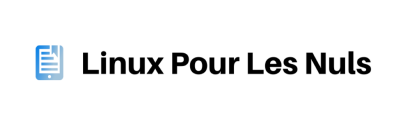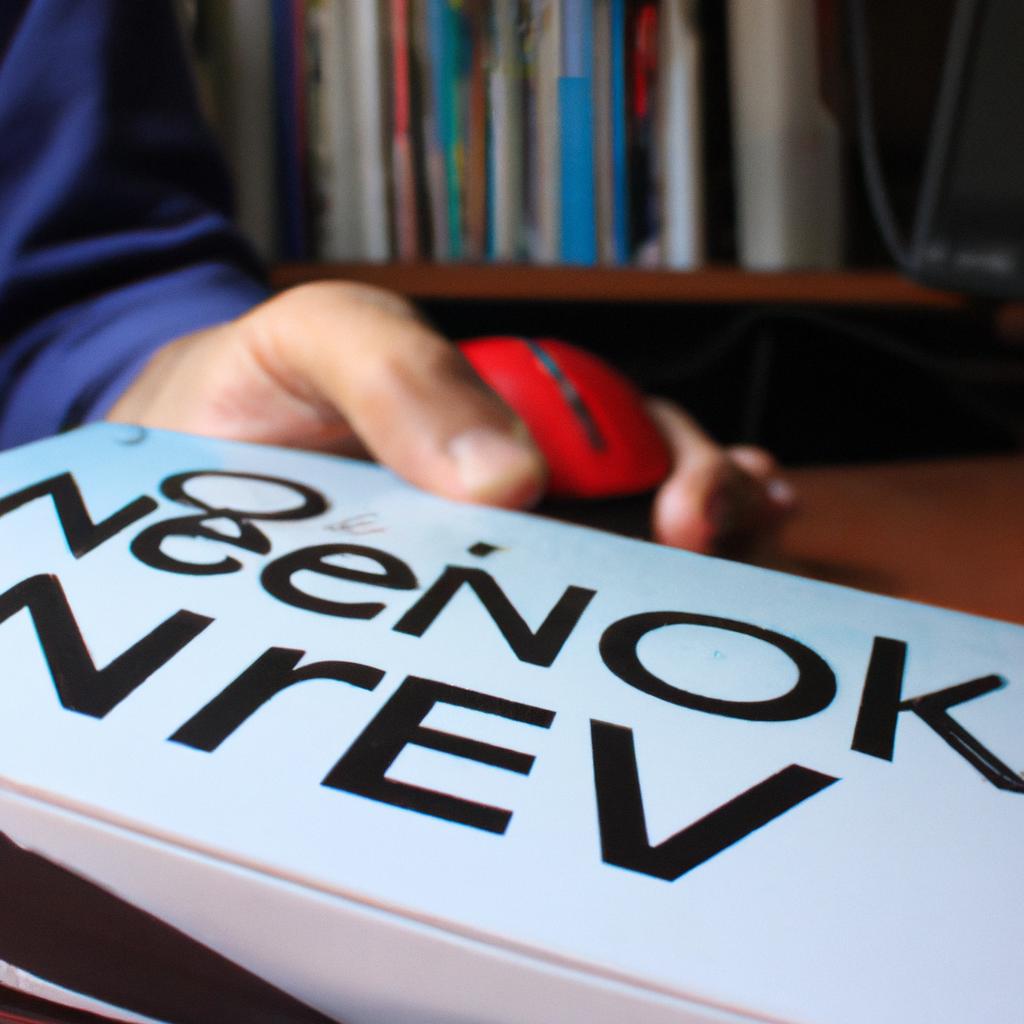The evolution of computer networks has revolutionized the way information is exchanged and accessed, enabling seamless communication across vast distances. At the heart of these complex systems lie network protocols, which dictate how data is transmitted between devices. One such protocol that has played a pivotal role in facilitating file transfers over TCP/IP networks is File Transfer Protocol (FTP). This comprehensive guide aims to delve into the intricacies of FTP, exploring its underlying principles, functionalities, and various software implementations.
To illustrate the significance and practicality of FTP, let us consider a hypothetical scenario involving a multinational corporation with branches scattered across different continents. In order to maintain operational efficiency and ensure effective collaboration among employees located at these diverse locations, it becomes imperative for them to have access to crucial files and documents in real-time. Herein lies the relevance of FTP; by employing this protocol along with suitable software solutions, organizations are able to securely transfer large volumes of data swiftly and reliably between geographically dispersed teams. By comprehending the nuances of FTP and gaining insights into its capabilities, both individuals and businesses can harness its potential to streamline their operations and enhance productivity on a global scale.
This article endeavors not only to provide an overview of FTP but also endeavours to offer step-by-step instructions on how to set up and use FTP in different scenarios. Whether you are a beginner looking to understand the basics of FTP or an experienced user seeking advanced features and troubleshooting techniques, this guide aims to cater to your needs.
The first section of this article will cover the fundamental principles of FTP, including its architecture, data transfer modes, and security considerations. It will also explain the difference between active and passive FTP connections and discuss various authentication methods used in FTP.
Next, we will delve into the practical aspects of using FTP. This includes detailed instructions on how to install and configure FTP server software on different operating systems such as Windows, macOS, and Linux. We will explore the various settings and options available in popular FTP server software like FileZilla Server, vsftpd, and ProFTPD.
Furthermore, we will explore FTP client software that enables users to connect to remote servers and initiate file transfers. We will walk you through the process of configuring these clients on different platforms and demonstrate how to perform common tasks such as uploading files, downloading files, creating directories, renaming files, and deleting files using FTP commands.
Additionally, this guide will provide insights into advanced features of FTP such as resuming interrupted transfers, synchronizing local and remote directories, setting up anonymous access for public file distribution purposes, limiting bandwidth usage for efficient network management, implementing encryption for secure transfers using protocols like SSL/TLS or SSH/SFTP.
Finally, we will address common issues faced by users while using FTP and provide troubleshooting tips to resolve them effectively. We will discuss error codes commonly encountered during FTP sessions and explain their meanings along with possible solutions.
By the end of this comprehensive guide on File Transfer Protocol (FTP), you should have a solid understanding of its underlying concepts as well as practical knowledge on how to set up an FTP server or connect to one using an FTP client. With this knowledge at your disposal, you can leverage the power of FTP to facilitate seamless file transfers and enhance collaboration within your personal or professional network.
What is FTP?
Imagine you are a small business owner who needs to transfer large files and documents regularly between your office and clients. Each time, you have to rely on physical methods like USB drives or external hard disks, which can be time-consuming and inconvenient. This scenario highlights the need for an efficient file transfer protocol that allows seamless data exchange over computer networks.
FTP, short for File Transfer Protocol, is precisely such a protocol designed for this purpose. It provides a standardized method of transferring files between computers connected through a network, whether it’s the internet or an internal local area network (LAN). By establishing a connection between two systems – one acting as the server and the other as the client – FTP enables users to upload (send) or download (receive) files securely.
To comprehend how FTP works in practice, let’s consider its key features:
- Authentication: Before initiating any file transfer, both the server and client must authenticate themselves using login credentials.
- Directory Navigation: Users can navigate through directories on both their local machine and remote system to locate specific files.
- Transfer Modes: Depending on factors like file size and network stability, FTP offers different modes for data transmission: ASCII mode for text-based files and binary mode for non-textual content such as images or executables.
- Error Handling: FTP includes error-checking mechanisms that ensure reliable delivery of transferred files by detecting errors during transmission.
| Key Term | Definition |
|---|---|
| Server | A computer system that stores data/files accessible to multiple clients over a network. |
| Client | A device/user accessing data/files stored on a server via a network connection. |
| Authentication | The process of verifying the identity of both server and client before allowing access to resources. |
| Data Transmission | The process of sending or receiving files between the server and client over a network. |
As we delve deeper into the history of FTP, it becomes evident that this protocol has undergone significant developments to meet evolving technological demands.
History of FTP
From the early days of computer networking, File Transfer Protocol (FTP) has played a crucial role in enabling the transfer of files between systems. Understanding FTP and its historical significance is essential to comprehending how it operates within network protocols.
To illustrate the relevance of FTP, let’s consider a hypothetical scenario where an employee needs to share large data files with colleagues located in remote offices. By utilizing FTP, this individual can securely upload these files onto a central server accessible by all team members. This demonstrates one practical application of FTP as a reliable means for sharing information across distributed networks.
When delving into the intricacies of FTP, it becomes apparent that there are specific key features associated with this protocol:
- Ease of use: FTP offers a straightforward user interface that allows individuals to interact easily with remote servers.
- File manipulation capabilities: Users have the ability to perform various operations on files stored on both local and remote machines using commands such as delete, rename, and move.
- Flexible file transfers: FTP supports both binary and ASCII modes for transferring different types of data effectively.
- Authentication and security measures: To ensure secure connections when transmitting sensitive information, modern iterations of FTP implement encryption technologies like SSL/TLS.
| Syntax | Description |
|---|---|
| USER | Used to specify the username for authentication |
| PASS | Provides the password for the specified username |
| RETR | Initiates downloading a file from the server |
| STOR | Uploads a file from the client machine to the server |
These features and command functionalities make FTP an invaluable tool for businesses and individuals alike. In conclusion, understanding what makes up this protocol provides us with insights into its usefulness and applications within network communication. Now let’s explore how exactly FTP works in practice.
Transitioning into our next section about “How does FTP work?”
How does FTP work?
Imagine you are a freelance graphic designer working on a project for a client. Your task is to send the final design files over to them in another city. You decide to use File Transfer Protocol (FTP) to securely transfer these files across the network. In this section, we will explore how FTP works and its role in facilitating file transfers.
FTP operates using a client-server model, where the client initiates the connection with the server. To establish communication, the client sends a request to connect to the server’s IP address through port 21—the default control channel for FTP. Once connected, three key steps occur:
-
Authentication and Authorization:
- The client provides login credentials (username and password) to authenticate themselves.
- Upon successful authentication, the server verifies if the user has proper authorization to access and transfer files.
- If authorized, the server grants permission for file operations such as uploading or downloading.
-
Data Transmission:
- After authentication, data transmission takes place over separate channels.
- One channel handles commands and responses between client and server (control channel).
- Another channel facilitates actual file transfer (data channel).
-
File Transfer Modes:
- FTP supports two modes of transferring files: ASCII mode and Binary mode.
- ASCII mode is suitable for transferring plain text files that require character encoding translation during transmission.
- Binary mode preserves file integrity by directly sending binary bits without any translation.
To better understand these concepts visually, consider this table illustrating some advantages of using FTP for file transfers:
| Advantages of Using FTP |
|---|
| Reliable |
| Ensures accurate delivery of large files |
Now equipped with an understanding of how FTP transfers files, let’s explore the different types of FTP clients in the next section. By examining these client options, you can choose the one that best suits your needs for file transfer tasks.
*[ASCII]: American Standard Code for Information Interchange
Types of FTP clients
Section H2: Types of FTP Clients
In the previous section, we discussed how FTP works and its underlying principles. Now let’s delve into a crucial aspect of FTP: the different types of clients that can be used to connect to an FTP server. To illustrate this, consider a hypothetical scenario where you are working on a web development project and need to transfer files between your local machine and a remote server.
There are several types of FTP clients available, each with its own set of features and functionalities. Here are some common examples:
-
Graphical User Interface (GUI) Clients:
- FileZilla: A popular cross-platform GUI client known for its user-friendly interface and robust file transfer capabilities.
- Cyberduck: An open-source GUI client compatible with both Windows and macOS, offering support for various protocols including FTP.
-
Command-Line Clients:
- PuTTY: A widely-used command-line SSH client that also supports SFTP (SSH File Transfer Protocol).
- lftp: A powerful Linux command-line tool providing extensive scripting capabilities along with basic FTP functionality.
-
Web-based Clients:
- Net2FTP: This browser-based client allows users to access their FTP accounts from any device with internet connectivity.
- MonstaFTP: Another web-based option featuring drag-and-drop functionality, making it easy to upload and download files through a web browser.
-
Integrated Development Environment (IDE) Plugins:
- Visual Studio Code (VSCode): With the help of plugins like “FTP-Simple” or “SFTP”, developers can seamlessly manage their project files directly within their IDEs.
| Client | Platform Compatibility | User-Friendly Interface | Scripting Capabilities |
|---|---|---|---|
| FileZilla | Cross-platform | Yes | No |
| Cyberduck | Windows, macOS | Yes | No |
| PuTTY | Cross-platform | No | Yes |
| lftp | Linux | No | Yes |
By exploring the various types of FTP clients available, you can choose the one that best suits your specific needs and preferences. In the subsequent section, we will discuss some common FTP commands that are essential for interacting with an FTP server efficiently. So let’s dive into the world of FTP command syntax and usage.
Common FTP commands
Understanding these commands is essential for effectively managing file transfers over a network using File Transfer Protocol (FTP). To illustrate their importance, let’s consider an example scenario where a company needs to update files on its web server.
Firstly, the client establishes a connection with the server using the “open” command followed by the IP address or domain name. Once connected, the user typically logs in using their username and password through the “user” and “pass” commands. After successful authentication, various commands can be used to interact with the remote server. For instance, uploading files from the local machine to the server requires utilizing the “put” command, while downloading files from the server to the local machine involves employing the “get” command.
In addition to these fundamental commands, there are several others that serve different purposes during file transfer operations. Here are some commonly used FTP commands:
- ls: Lists files and directories present on the remote server.
- cd: Changes directory on both local and remote machines.
- mkdir: Creates a new directory on either local or remote machines.
- delete: Deletes a file from either local or remote machines.
Understanding these basic FTP commands empowers users to efficiently manage file transfers between their system and a remote server.
| Command | Description | Example |
|---|---|---|
| put | Uploads a file from local machine to server | put filename.txt |
| get | Downloads a file from server to local machine | get filename.txt |
| ls | Lists files and directories on remote server | ls |
| delete | Deletes a file on either local or remote | delete filename.txt |
By familiarizing ourselves with these crucial FTP commands, we equip ourselves with powerful tools for efficient file management. In the subsequent section, we will explore security considerations related to FTP and how they are addressed in network protocols and software.
Transitioning into the next section about “Security considerations in FTP,” it is vital to ensure that file transfers occur securely over a network.
Security considerations in FTP
Introduction
In the previous section, we explored common FTP commands that facilitate file transfers over a network. Now, let’s delve into an essential aspect of using FTP: security considerations. To illustrate the significance of this topic, let’s consider a hypothetical scenario involving a company named XYZ Corp.
Imagine that XYZ Corp needs to transfer sensitive financial data from their local server to a remote location securely. They decide to use FTP for its convenience and wide support across various operating systems. However, before proceeding with the file transfer, they must carefully evaluate and address potential security risks associated with using FTP.
Addressing Security Risks
To ensure secure file transfers via FTP, organizations should take several precautions:
- Authentication: Implement strong authentication mechanisms to verify the identity of users attempting to access FTP servers.
- Encryption: Utilize encryption protocols such as SSL (Secure Sockets Layer) or TLS (Transport Layer Security) to protect data during transmission.
- Access Control: Restrict access privileges based on user roles and permissions to prevent unauthorized individuals from accessing sensitive files.
- Monitoring and Logging: Regularly monitor FTP activity logs to identify any suspicious behavior or unauthorized access attempts.
The following table highlights some potential risks when utilizing FTP without proper security measures:
| Risk | Impact | Mitigation |
|---|---|---|
| Unauthorized Access | Data breaches leading to information loss | Implement strong authentication mechanisms |
| Man-in-the-Middle Attacks | Eavesdropping on sensitive data | Employ encryption protocols like SSL/TLS |
| File Tampering | Modification or corruption of files | Ensure end-to-end integrity checks |
| Malware Injection | Infected files compromising system security | Regularly scan transferred files for malware presence |
By addressing these security risks proactively, organizations can significantly enhance the overall security of their FTP file transfers, safeguarding sensitive data from potential threats.
Conclusion
In this section, we have explored some crucial security considerations when using FTP for file transfers. We discussed the importance of authentication, encryption, access control, and monitoring to mitigate risks such as unauthorized access and data breaches. By implementing these measures effectively, organizations can ensure secure and reliable transmission of files over FTP networks.